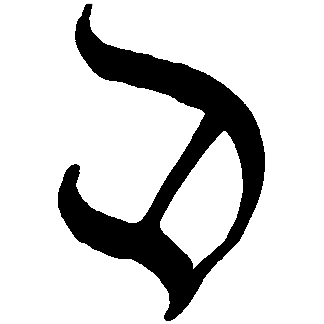IONIC
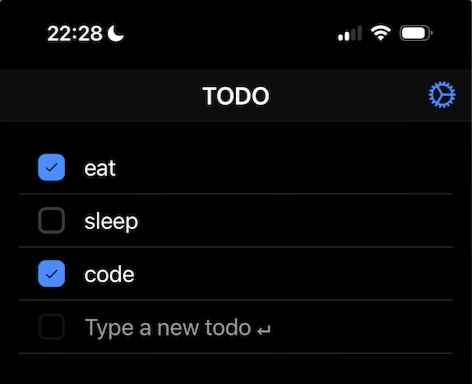
Demo
This demonstrates an app built with DIPLOMATIC for sync and Ionic for native-like mobile UI. Visit https://diplomatic-ionic.replit.app for a live demo. Open in multiple tabs or on multiple devices and note the todos sync in real-time.
Source code is at https://replit.com/@masonicboom/IONIC#src/App.tsx.
Usage
- Generate a seed.
- Enter an account name.
- Press
Loginand save the credentials when prompted (this is important). - Write some todos.
- Login with another device (e.g. phone and computer).
- Add, edit, or check todos on one device. Notice they instantly sync to the other.
Features
- Native-like UI
- E2EE real-time sync
- File import/export